Editing Permissions and Capabilities for a User Role
From the capability manager screen, you can load a user role to edit capabilities of all users under that particular user role.
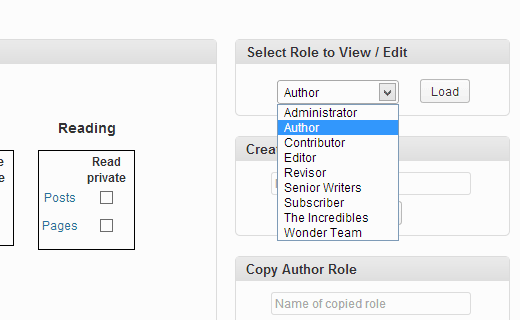
Checking the box next to the particular capability option will enable the users in the selected role to perform that action. For example if you are editing Subscriber user role, and you check the Edit box next to Posts under editing capabilities, then it will enable subscribers to create posts.
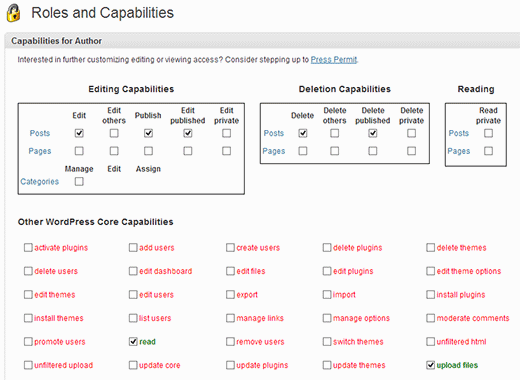
The plugin is simple to use, but it is very powerful. Please be careful and understand what each permission level means.
Adding Custom User Role with Custom Capabilities and Permissions
From the same capabilities screen, create a new user role by providing a name for the role in Create New Role box on the right. For e.g. Senior Editor, Junior Copywriter, or Support Staff.
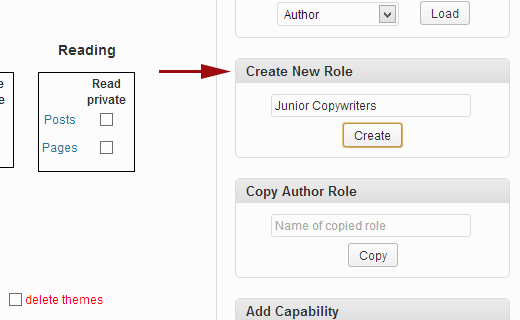
After creating a new user role, you can assign capabilities to that particular user role by loading it. Again don’t forget to assign read permission to the user role if you want users under that role to access the admin area.

